
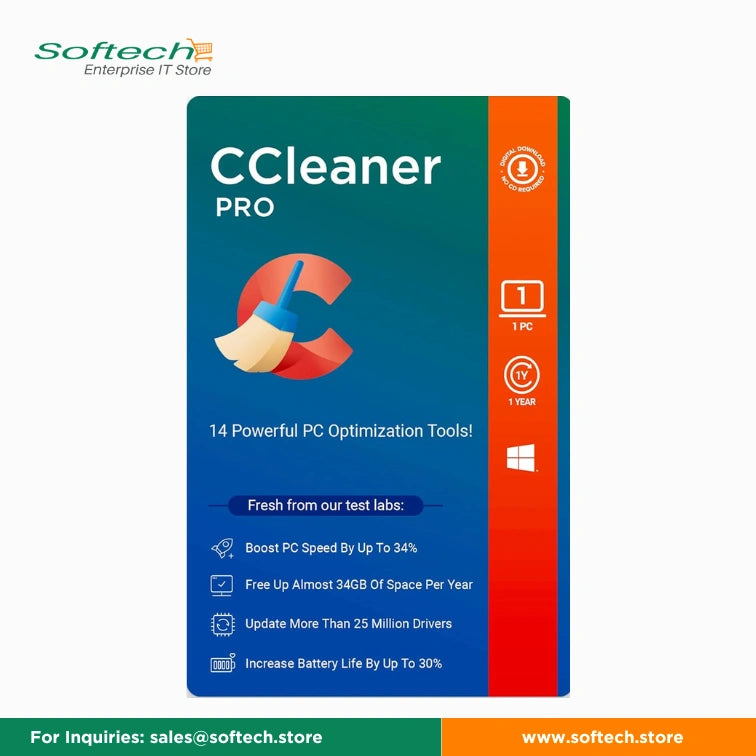
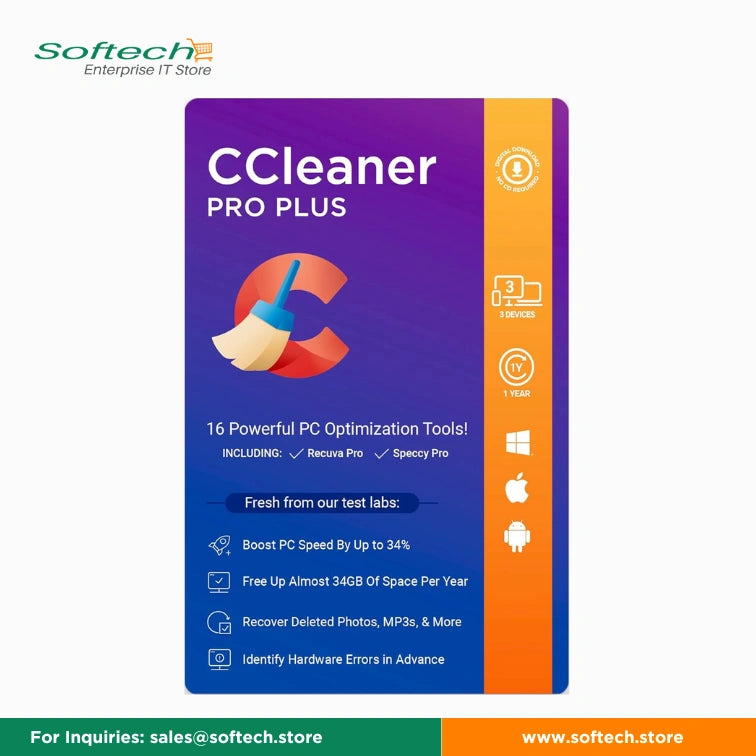
Related Products
Description
CCleaner Professional - Android / Windows / Plus (Multi-Device) Optimize, clean, and protect your devices with CCleaner Pro - the trusted system optimization tool for over 2 billion downloads worldwide.
CCleaner Professional offers powerful tools to boost performance, remove junk files, secure your privacy, and extend battery life - whether you're using Windows PCs, Android phones, or multiple devices across platforms.
Available Versions
- CCleaner Pro for Android - 1 Device / 1 Year
- CCleaner Pro for Windows - 1 Device / 1 Year
- CCleaner Pro Plus - 3 Devices / 1 Year (Windows + Android)
Key Features
- Faster Device Performance: Remove junk files, cache, and unused background processes.
- Privacy Protection: Erase browser history, cookies, and tracking data.
- Automatic Updates & Real-Time Monitoring: Keeps your system optimized automatically.
- Battery Saver (Android): Stop power-hungry apps to extend battery life.
- Driver Updater (Windows): Identify and update outdated drivers.
- Multi-Device Coverage (Plus): Ideal for users with a mix of Android and Windows devices.
FAQ
-
What’s the difference between CCleaner Free and Professional?
The Pro version offers advanced features like scheduled cleaning, real-time monitoring, automatic updates, and priority support. -
What does the Plus (Multi-Device) version include?
It covers 3 devices for 1 year and works across Windows PCs and Android smartphones/tablets. -
Can I use the Android license on a PC?
No. The Android license is only valid for one Android device. Similarly, the Windows license is specific to one PC. -
Does CCleaner work on Mac or iOS?
This version does not include support for Mac or iOS. Only Windows and Android are supported. -
Is the license transferable?
Licenses are tied to the device they are first activated on. You can contact support to transfer if you replace a device. -
How do I activate my license?
You’ll receive a license key with instructions. Enter it in the app settings to activate your Pro features. -
Will it remove important system files?
No, CCleaner is designed to clean only unnecessary files and junk. It is safe to use for system performance optimization. -
How often should I run CCleaner?
With real-time monitoring enabled, CCleaner will optimize in the background. You can also run it manually anytime.
 Shipping Policy
Shipping Policy
 24/7 Customer Support
24/7 Customer Support
 Login/Register
Login/Register







